Oracle Clusterware (RAC) Startup Procedure
Use of GPNP Profile and OLR
Guys today's post is not MySQL but its related to Oracle Clusterware (RAC) Startup Procedure.
Till 10g it was not too difficult but starting from 11g you have possibility to store the voting disk and OCR in ASM which make it a bit difficult but no worry you will get hold of it after this post promise
Now from 11g onwords you store Voting disk and OCR in ASM since Voting disk and OCR are the primary component required to start the clusterware which further starts the clusterware resources like ASM, Listener, Database etc.
Did you notice something?? What
Which further starts the clusterware resources like ASM, what but you just told that Voting disk and OCR can be stored in ASM and clusterware starts the ASM and clusterware startup itself requires the access of Voting disk and OCR so what starts first ASM or Clusterware what the hell is going on .....I am confused......
Hold On......
Thats why you need to read this post.
What is GPNP Profile?
The GPnP profile is a XML file located at CRS_HOME/profiles/peer as profile.xml. Each node of the cluster maintains a copy of this profile locally and is maintained by ora.gpnpd (GPnP daemon) together with ora.mdnsd (mdns daemon.)
This GPNP profile (profile.xml) contains information like.
Network interfaces for public and private interconnect
ASM server parameter file,
CSS voting disks.
Clustername
Clusterid
Copy the gpnp profile to /tmp location and view it for complete content what it contains.
What is OLR?
In Oracle Clusterware 11g Release 2 an additional component related to the OCR called the Oracle Local Registry (OLR) is installed on each node in the cluster.
The OLR is a local registry for node specific resources. Location of OLR is CRS_HOME/cdata/
Some importent information which OLR contains
Active crs version
ORA_CRS_HOME
GPnP details
OCR latest backup time and location etc.
This is the first file red to obtain the information to start the CRS stack
Initialization and Startup of Clusterware.
Now that we have idea about GPnP and OLR, we need to understand how the Clusterware uses this information to start.
From 11g Release 2 you can store the OCR and Voting disk in ASM, but clusterware needs OCR and Voting disk to start crsd & cssd and both these files are if in ASM which itself is a resource for the node. So how does the clusterware starts, which files it accesses to get the information needed to start clusterware, to resolve this deadlock ( pahle tum pahle tum...) of CRS and ASM Startup, Oracle came up with two local operating system files OLR & GPnP.
When a node of an Oracle Clusterware cluster restarts, OHASD is started by platform-specific means eg /etc/inittab.
OHASD has access to OLR (oracle local registry). OHASD then reads the OLR content and initialize accordingly.
OHASD brings up GPnP (ora.gpnpd)Daemon and CSS (ora.cssd) Daemon.
CSS Daemon has access to the GPNP Profile stored on the local file system. I even found a copy of GPNP Profile directly stored in OLR (in Oracle 12c release 2)
The Voting Files locations on ASM Disks are accessed by CSSD with well-known pointers in the ASM Disk headers and CSSD is able to complete initialization and start or join an existing cluster.
OHASD starts an ASM instance. The ASM instance uses special code to locate the contents of the ASM SPFILE, if it is stored in a Diskgroup.
With an ASM instance operating and its Diskgroups mounted, access to Clusterware’s OCR is available to CRS.
OHASD then starts CRSD (ora.crsd)damon with access to the OCR in an ASM Diskgroup.
And thus Clusterware completes initialization and brings up other cluster managed resources defined in OCR.
Below you can find the simplified clusterware Process Startup flow. The Chart has been taken from
http://dbaquest.blogspot.de/2014/02/rac-11gr2-clusterware-startup-sequence.html
Have fun with Oracle HA. And Enjoy learning.
Please feel free to provide your comments and suggestions
Please also any corrections or better explanations are most welcomed.
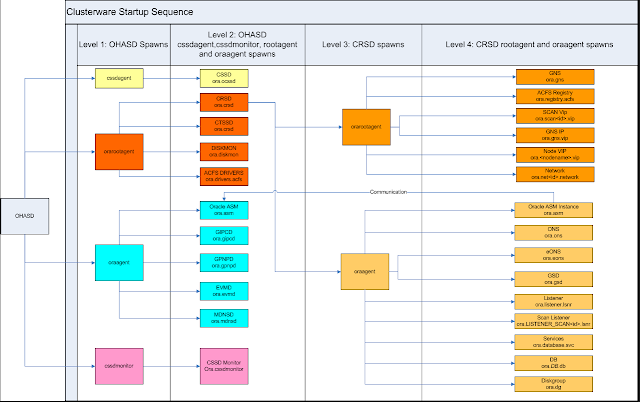
It's very Interesting blog, Thanks For sharing
ReplyDeleteOracle SOA Online Training
Hi Anand, How do you identify the orarootagent and oraagent started by OHASD and CRSD?
ReplyDelete[grid@localhost]$ ps -ef|grep oraagent
grid 1588 1 0 2018 ? 05:42:51 /u01/app/11.2.0/grid/bin/oraagent.bin
grid 49033 1 0 2018 ? 07:05:18 /u01/app/11.2.0/grid/bin/oraagent.bin
[grid@localhost]$ ps -ef|grep orarootagent
root 1592 1 1 2018 ? 20:25:55 /u01/app/11.2.0/grid/bin/orarootagent.bin
root 48956 1 0 2018 ? 12:47:05 /u01/app/11.2.0/grid/bin/orarootagent.bin
[grid@localhost]$
Thanks,
Rijesh
Hi Rijesh,
DeleteSince I have destroyed the setup I have no logs available, however you can check the ohasd.trc log and you will find the evidence.
To find out more interesting posts you can checkout https://onlinedbalearning.blogspot.com/
Also, if the voting files are stored on NFS (in 11gR2 you can have them on NFS as well), then how does GpNP profile helps to identify the voting files? In case of ASM, it is true, we do have the ASM disk string in GpNP profile.
ReplyDeleteThanks,
Rijesh
Hi Rijesh,
DeleteIf you are not storing OCR+VOTING DISK in ASM oracle can access these files using the /etc/oracle/ocr.loc file.
OLR and GPnP is not required in that case. Just think oracle 10g RAC where these (OLR and GPnP) was not there.
To find out more interesting posts you can checkout https://onlinedbalearning.blogspot.com
Interesting ...Very clear and easy to understand RAC clusterware startup sequence. Thanks for sharing.
ReplyDeleteThanks for the blog article.Thanks Again. Keep writing.
ReplyDeleteOracle DBA training from india
Oracle golden gate training from india
Oracle rac training from india
Mysql Training from india
tableau training from india
Power bi taining from india
Hi, I read your whole blog. This is very nice. Good to know about the career in qa automation is broad in future. We are also providing various Oracle DBA & RAC Training, anyone interested can Oracle DBA & RAC Training for making their career in this field .
ReplyDeletehttps://bayanlarsitesi.com/
ReplyDeleteCihangir
Heybeliada
Yalova
Adana
UBTGR
whatsapp görüntülü show
ReplyDeleteücretli.show
P6F6TW
https://titandijital.com.tr/
ReplyDeletegiresun parça eşya taşıma
çorum parça eşya taşıma
niğde parça eşya taşıma
kastamonu parça eşya taşıma
U0B
Bolu Lojistik
ReplyDeleteMardin Lojistik
Kocaeli Lojistik
Diyarbakır Lojistik
İstanbul Lojistik
PY2Bİ
B4E93
ReplyDeleteMalatya Evden Eve Nakliyat
Kayseri Evden Eve Nakliyat
Bayburt Evden Eve Nakliyat
Siirt Evden Eve Nakliyat
Yalova Evden Eve Nakliyat
Artvin Evden Eve Nakliyat
Tokat Evden Eve Nakliyat
Çerkezköy Parke Ustası
Çerkezköy Evden Eve Nakliyat
C3F9F
ReplyDeleteBartın Parça Eşya Taşıma
Manisa Evden Eve Nakliyat
Elazığ Şehirler Arası Nakliyat
Edirne Şehir İçi Nakliyat
Çerkezköy Buzdolabı Tamircisi
Burdur Şehir İçi Nakliyat
Antep Evden Eve Nakliyat
Karapürçek Fayans Ustası
Urfa Şehir İçi Nakliyat
E2F76
ReplyDeleteAlya Coin Hangi Borsada
Ardahan Şehir İçi Nakliyat
Poloniex Güvenilir mi
Adana Lojistik
Maraş Lojistik
Eryaman Boya Ustası
Çerkezköy Marangoz
Çerkezköy Çekici
Sui Coin Hangi Borsada
48505
ReplyDeleteprimobolan
Bitcoin Nasıl Alınır
fat burner for sale
order steroids
Çerkezköy Çatı Ustası
Sakarya Evden Eve Nakliyat
Silivri Çatı Ustası
Çerkezköy Parke Ustası
testosterone propionat
5F011
ReplyDeletenanytoo sohbet
mardin yabancı görüntülü sohbet
yozgat sesli sohbet
niğde kızlarla rastgele sohbet
aydın görüntülü sohbet uygulama
muş ücretsiz sohbet siteleri
rize rastgele sohbet uygulaması
erzurum sesli sohbet
yabancı görüntülü sohbet
0FEA4
ReplyDeletebartın ücretsiz görüntülü sohbet uygulamaları
canlı görüntülü sohbet uygulamaları
balıkesir bedava görüntülü sohbet
Afyon Canlı Sohbet Sitesi
burdur telefonda rastgele sohbet
sakarya görüntülü sohbet odaları
Bartın Ücretsiz Sohbet Siteleri
elazığ canlı sohbet et
muğla telefonda sohbet
C0C37
ReplyDeleteagri görüntülü sohbet uygulama
bilecik bedava sohbet
canlı ücretsiz sohbet
ardahan görüntülü canlı sohbet
kilis görüntülü sohbet yabancı
Samsun Canlı Görüntülü Sohbet
seslı sohbet sıtelerı
artvin bedava sohbet siteleri
Edirne Kadınlarla Sohbet
FE39D
ReplyDeleteCoin Çıkarma Siteleri
Binance Nasıl Oynanır
Wabi Coin Hangi Borsada
Telegram Abone Hilesi
Btcturk Borsası Güvenilir mi
Kwai Beğeni Satın Al
Mexc Borsası Güvenilir mi
Görüntülü Sohbet Parasız
Kripto Para Kazanma
19C54
ReplyDeleteJns Coin Hangi Borsada
Instagram Beğeni Satın Al
Görüntülü Sohbet
Kripto Para Madenciliği Nasıl Yapılır
Referans Kimliği Nedir
Omlira Coin Hangi Borsada
Dxgm Coin Hangi Borsada
Okex Borsası Güvenilir mi
Coin Nasıl Üretilir
00ED7B6987
ReplyDeletetakipci satin al twitter
B55F0C7832
ReplyDeletetiktok takipçi
instagram beğeni satın al
fake takipçi
yabancı takipçi
tiktok takipçi
Understanding Startup India Registration is important for new business owners who want official recognition for their startup. Proper filing and documentation are required to complete the process correctly. Taxlegit provides complete assistance for Startup India Registration, handling application support and required formalities. Their service is focused on guiding entrepreneurs through each step of Startup India Registration, ensuring the registration process is managed accurately and completed without confusion.
ReplyDelete