Create New Virtual Machine Using Oracle Virtual Box
Step by Step how to Create Virtual Machine using Virtualbox
Step1:
Open Oracle Virtual Box -> Click New
Provide Name,
Type and Version as shown in the image below and click Next
Step2:
Adjut memory
(RAM) as per the requirement and availablity
and click Next. Remember to leave enough memory for the host OS to work properly.
Step3:
Accept the option to create a new virtual hard drive by clicking the "Create" (erzeugen) button.
Step4:
Accept Default and clic next (weiter)
Step5:
Accept the dynamically allocated option by clicking the "Next" (weiter) button.
Step6:
If you don't want to use the defaults, enter the required location, name and size of the virtual disk and click the "Create" (erzeugen) button.
Step7:
Select the VM created just now and click (Ändern) modify/change
Step8:
go to Extended (erweitert) Option and Chose bidirectional
Step9:
Choose the Installation media disk
Step10:
Go to Network and make the changes as shown below.
You can add up to 4 Network adaptor if you Need more Network Card just nevigate to the Adapter2, Adapter3 etc tab abd activate it and make the changes accordingly.
Step11:
Once you are done with the changes click Ok and click power on to boot the VM
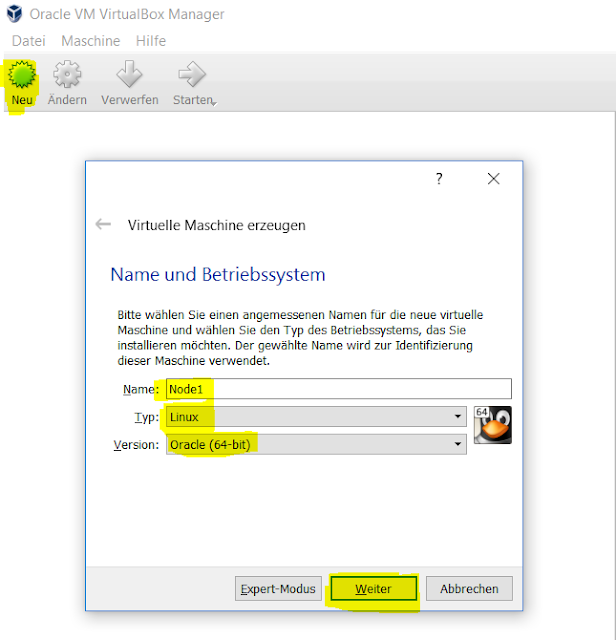

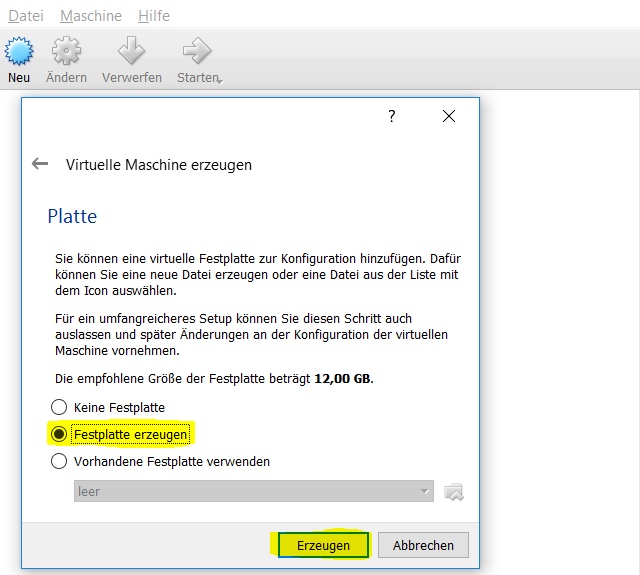
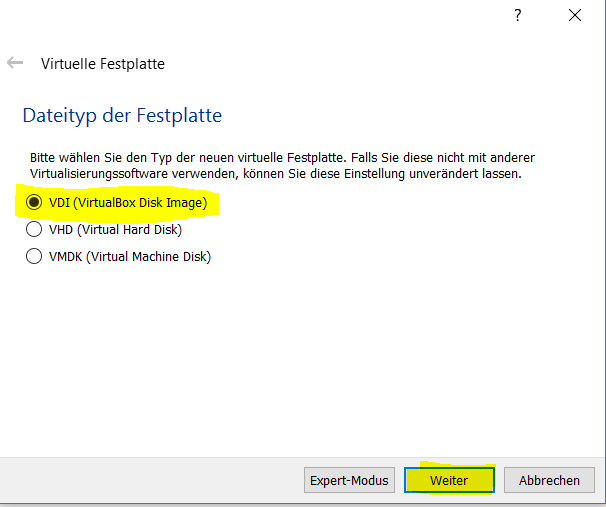

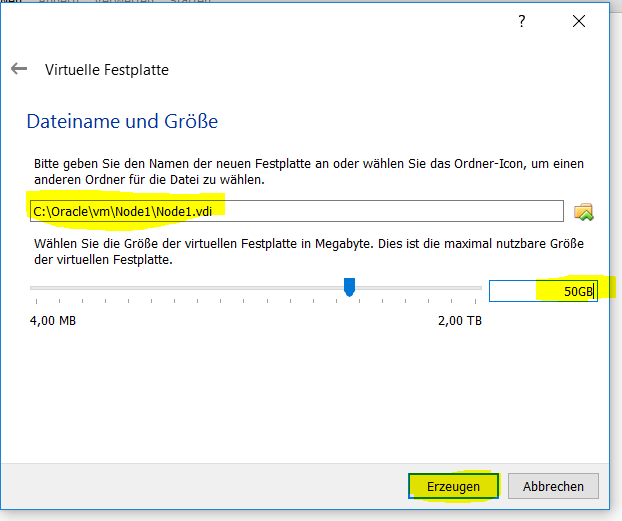





Hello
ReplyDeleteI am following your document and struck while installing open filer.
The error message is Kernel Panic Not Syncing not maskeble interrupt
could you please help please
Thanks for sharing amazing information.Gain the knowledge and hands-on experience
ReplyDeleteOracle training in bangalore
Virtual events are naturally more inclusive than in-person events in many respects but there are still a lot of things that planners can do to make them more accessible to people with disabilities. event marketing and biography format
ReplyDeleteThanks again for the article post.Really thank you! Fantastic.
ReplyDeletedevops online training
devops training
smm panel
ReplyDeletesmm panel
is ilanlari blog
İnstagram Takipçi Satın Al
hirdavatciburada.com
beyazesyateknikservisi.com.tr
servis
tiktok jeton hilesi
Marmoset Toolbag 2021 is an imposing application that provides users with a new real-time rendering, baking and texturing tools.Marmoset Toolbag Rutracker
ReplyDeleteGood content. You write beautiful things.
ReplyDeletemrbahis
mrbahis
vbet
vbet
sportsbet
hacklink
sportsbet
taksi
hacklink
Good text Write good content success. Thank you
ReplyDeletemobil ödeme bahis
slot siteleri
kibris bahis siteleri
kralbet
poker siteleri
bonus veren siteler
betmatik
betpark
van
ReplyDeleteyalova
diyarbakır
düzce
gümüşhane
L23DMC
maraş
ReplyDeletebursa
tokat
uşak
samsun
T8D
salt likit
ReplyDeletesalt likit
dr mood likit
big boss likit
dl likit
dark likit
O58
salt likit
ReplyDeletesalt likit
FNW
شركة تنظيف فلل بجازان BrjPDahS8h
ReplyDeleteتسليك مجاري zQRR5SyVEr
ReplyDeleteشركة تنظيف افران eezi2VsxI4
ReplyDeleteنفخ المجاري بالاحساء Eu2bVPWCoz
ReplyDeleteشركة عزل اسطح بالجبيل
ReplyDeletekq6IEe7gh